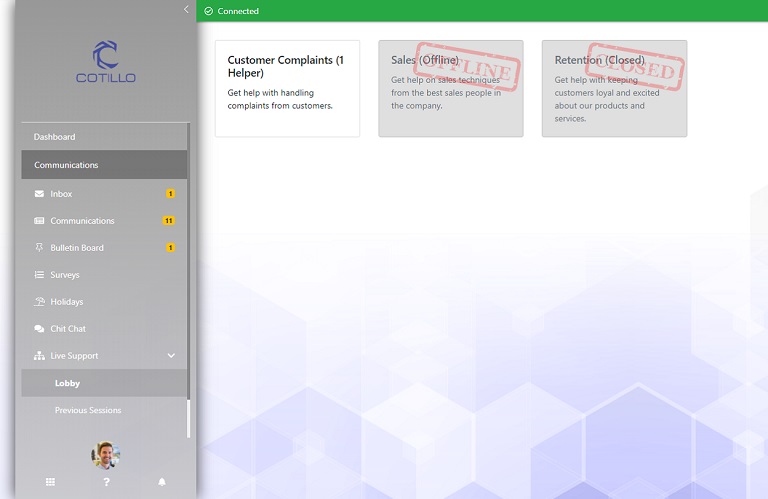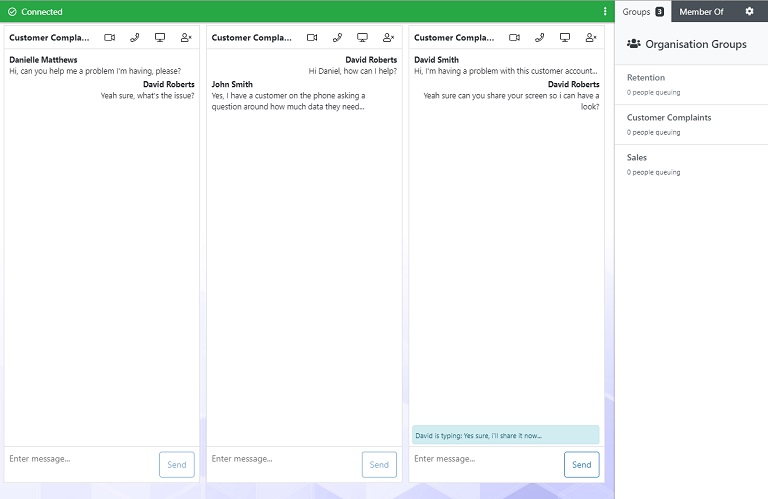Send messages to the right people and you’ll have a more
informed workforce, with less confusion.
With communication, one-size-doesn’t-fit-all so we’ve made it easy to send the right information to the right employees. Collect and analyse the results quickly. Seeing who’s not opened files, or who marked them as ‘didn’t understand’, lets you keep everyone on the same page.
Add a bite-sized quiz if you need to make sure employees really get it. Passing gives them confidence, failing tells you they need support.
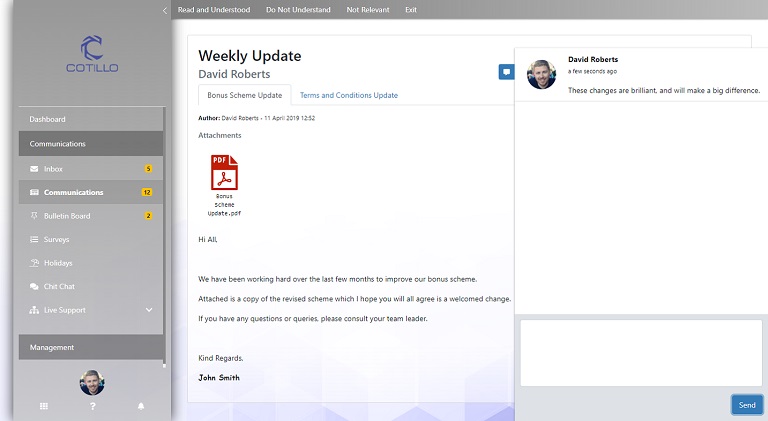
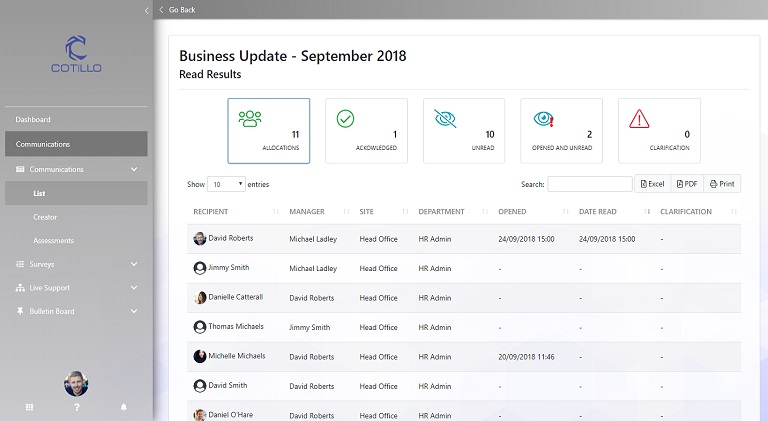
A lighter communication area so you can make sure everyone knows when the office party is, how to join the company football team, and what’s for lunch in the café.
Using the bulletin board instead of the formal communications area means you can pin point who’s missed the important stuff without the lighter messages getting in the way.
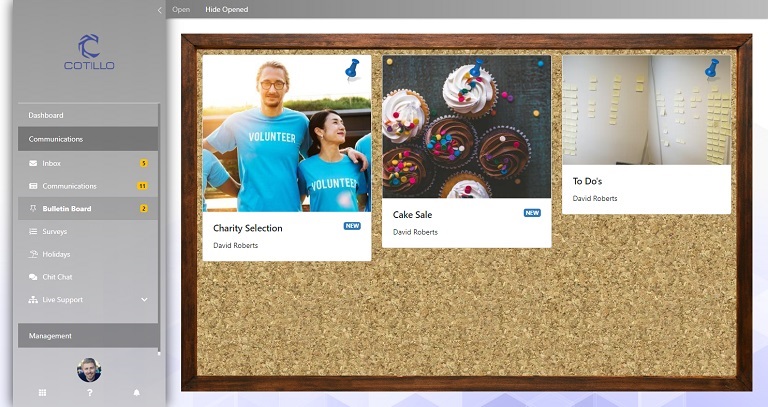
Build and send surveys when you want your employees’ opinions, or need to gather feedback, then analyse the results.
Whether it’s what food to have in the restaurant, how to improve your business, or to measure employee engagement, give your team a voice.
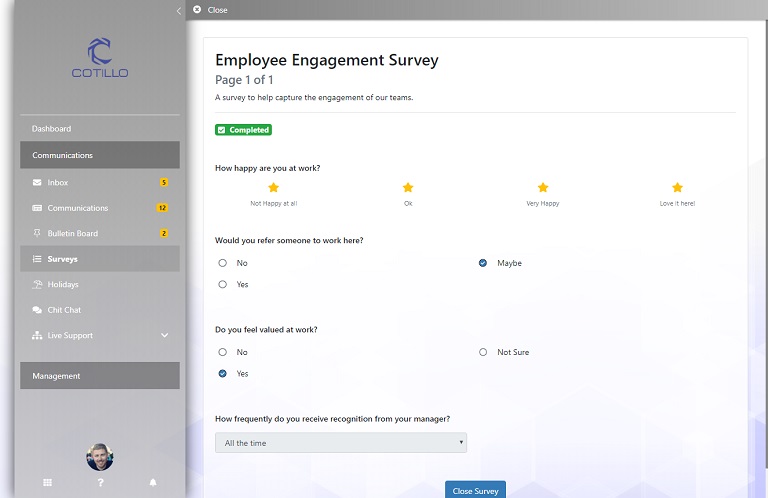
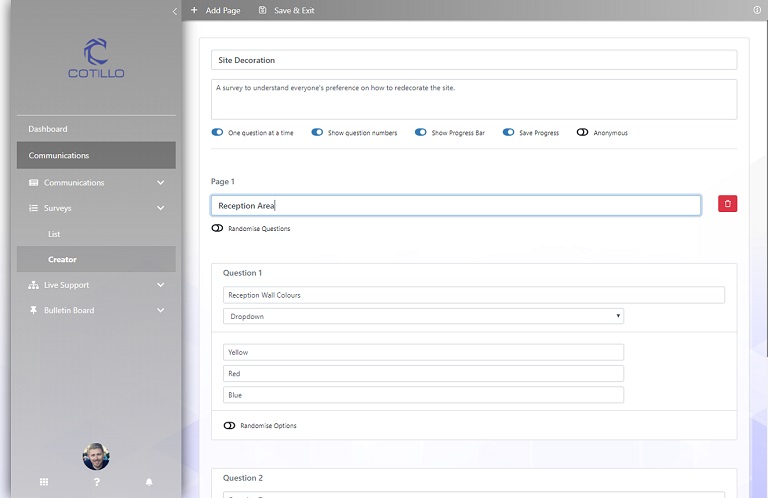
Create groups for employees to talk to each other, for work, or socially. This is where camaraderie is built, and virtual communities are formed.
Some companies want to control the groups, others leave employees to it, and some want to moderate the discussions. Choose the set up that’s right for you.

An internal e-mail system so you no longer have to pay for costly e-mail licenses.
Messages can’t be sent outside of Cotillo so you don’t have to worry about sensitive business data being forwarded to outside email addresses.
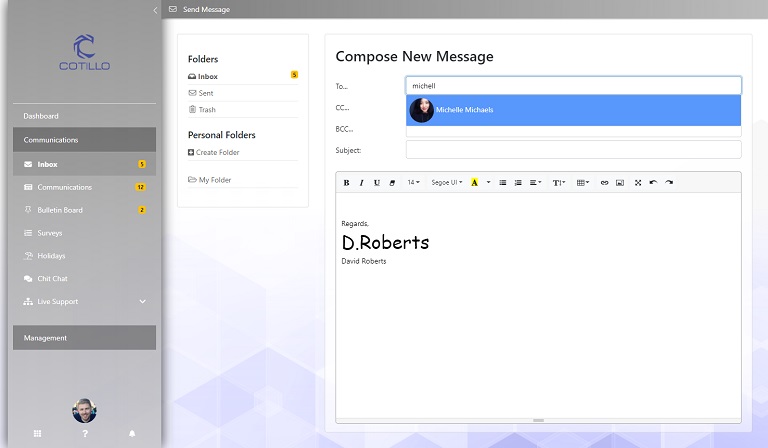
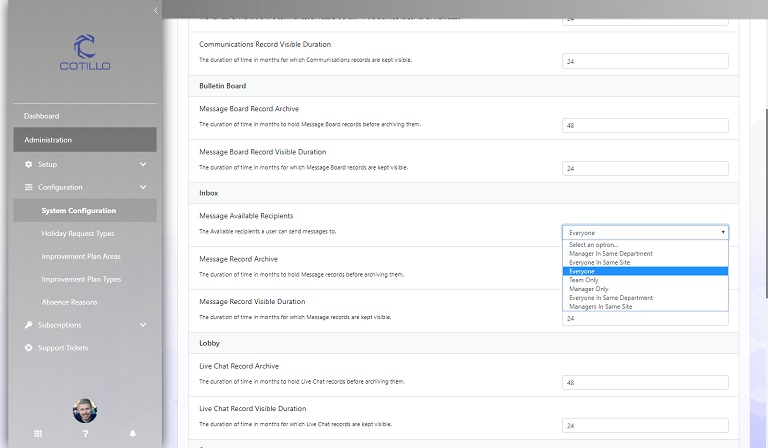
Employees can request time off, track what’s been taken, and see how much they have left.
Managers can see who else is off before approving requests, to make sure they aren’t left short staffed.
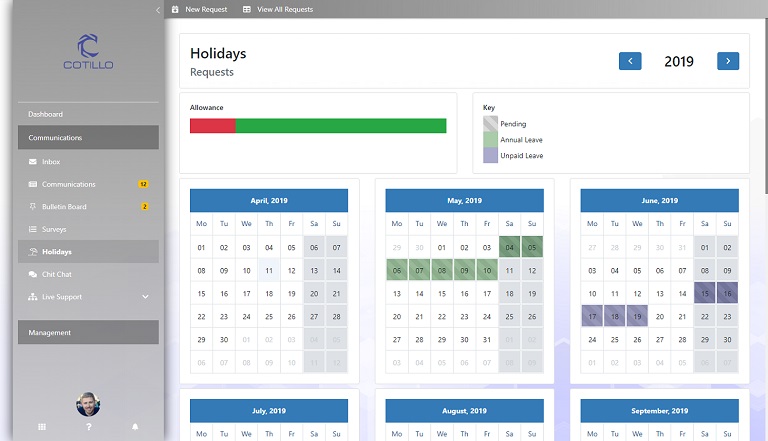
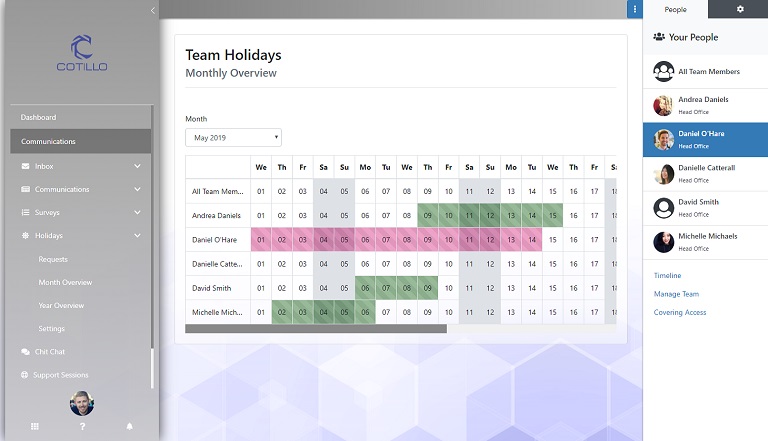
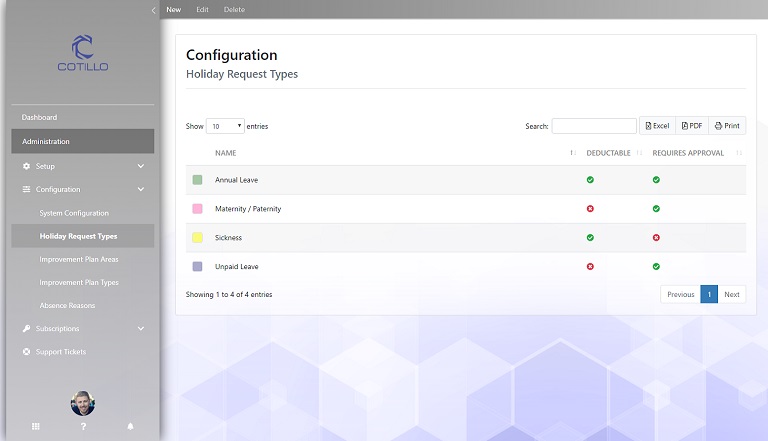
Employees can message, video chat or screen share with a supervisor to get help without having to leave their seat.
Supervisors can help a few people at a time, even if they’re all in different locations so you can create a strong support network for remote workers, homeworkers, or people in other offices.